If you buy a new computer
If you’re in an idea to buy a new computer, you should know the application for which you are going to buy the computer. Once you derive that correctly, the selection of computer components is very simple.
If you are just an Internet user you should be aware of, what speed you require your computer to be, because a fast processor is not needed for just browsing the Internet. The thing required is ample amount of RAM for multitasking and a SSD for faster boot up time.
So once you have found the usage or application of the computer, you’re about to buy, then you can decide easily whether you need a powerful processor or graphic card, etc.
But if you don’t know how to choose the computer components then you may read my upcoming ‘Beginners guide for computer hardware components’ online course. It will help you in each and every manner possible to decide the best configuration for your budget.
If you upgrade your existing computer

If you are upgrading your computer, then it means you want to improve the performance of your computer in a particular group of applications such as games or Microsoft office and Adobe Photoshop etc.
What will you do if your computer performs slower even after your upgrade?
For example if you want to improve the performance in games you should be in a position to estimate, whether you want to upgrade your processor or graphic card or both. To decide upon that you should find which is the bottleneck for the performance in games?
Without finding it, if you have upgraded your graphic card instead of processor, then the games which ran faster early will run much faster now, but the game, for which, you wanted to improve the performance will not deliver the performance you have expected.
So ultimately the purpose of your upgrade will fail considerably.
If you troubleshoot your computer hardware components

Most of the computer users should have faced a common problem that is, a random reboot after a blue screen.
This is mainly because of the failure of physical memory. If it happens then the contents of the physical memory are dumbed in the hard disk and a reboot is initialized.
These steps can help you rectify the issue.
- Take out the RAM
- Clean it with a pure cotton cloth or micro fiber cloth
- Reinsert it
The problem should suppress, but if the problem persists still, then there are 2 possibilities.
- Permanent Failure of RAM
- Failure of RAM slots in motherboard
To troubleshoot this issue, you may insert the RAM in another slot or insert a different RAM in the same slot. By this way you can find whether the problem is with the RAM or RAM slot. If in all these attempts, the problem continues to occur, then it means the problem lies in some other component.
For example, your processor may be getting over heated consistently or the power quality delivered by the PSU (SMPS) may not be up to the tolerable level etc.
So to analyse such issues and troubleshoot them, you should know the practical working of each and every computer component, because you cannot expect a service person to help you always. Also they will charge a lot of amount if they get to know that you’re unaware of the problem.
Once my BIOS in my motherboard has got corrupted. I took it to a computer sales and service shop. He charged me 250 Rs, of course, the problem got solved. But after a month or so, it occurred again. Then I searched lot of forums and got to know, how to flash BIOS. Then I tried some techniques.
You will not believe this, it’s so simple actually, but still I couldn’t get my motherboard working at that time. Then again, I took my board to the same shop and said him, what and all I have tried. He did the same, but the board was working! Then he didn’t charged me even a paise. This usually happens. If you pretend to those service persons that you know something on that, then their charge will be halved naturally.
If you want to maximize your computer’s performance

We have seen in the ‘If you want to upgrade your PC‘ section that if your computer’s performance is poor in certain group of applications, you may consider upgrading a faster component in the area needed, such as better processor etc.
But there is another solution available, it is called overclocking. Normally the speed of computer components can be improved by improving the clock speed. This is called overclocking.
With this, you can get up to 10 – 20% performance boost. Buy there are some downsides too, such as overheating, random reboots, noise from the cooler fans etc. But if you get to know some knowledge in this area, then you will know the limits and you will do it safe, because this is an instant, safe and zero cost solution for the performance improvement of your computer.


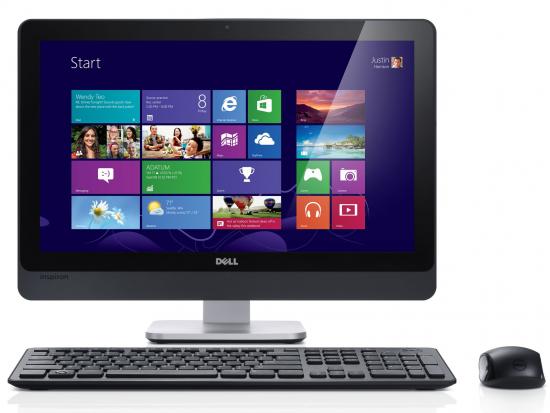
Mind blowing………waiting for your program to start…..by the way wish u a successful new year 2013
Thank you