Before going deep into the details of graphic cards, first let us know the basic functions of different components of the computer, so that we can realise the importance of these components in our view point.
Multimedia usage

Nowadays single core processors are almost obsolete, so let me fix the dual core processors as the basic processor requirement.
Next is RAM, which is also called physical memory.
Do you know why is it called so?
Because next to processor’s built in cache memory, RAM is the fastest memory. Besides their speed, their capacity is another important factor. For any present day work 2GB RAM is highly essential for lag free operation of any latest operating system like Windows 7, Windows 8.
HD video playback
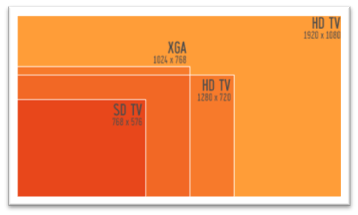
Why these resolutions are so important?
Higher the resolution, higher the video quality.
So if your computer is able to play higher resolution videos, then you can enjoy watching high quality movies, video songs etc.
To play such videos we need at least a basic graphics processor. Nowadays almost all the motherboards or CPUs come with onboard graphics processor.
But are they capable of playing HD videos?
The answer is mostly yes! Why mostly? Because there are some motherboards which do not come with onboard graphics or their power is not enough to play even HD videos.
Is your computer HD playback ready?
So how will you determine that? There is no magic.
If you have Intel processors then you should check its model number in system properties (Right click on “My Computer” and go to ‘Properties’).

But, if you own an AMD processor, then there are 3 possibilities.
1. If you have AMD Llano or Trinity processor (APU) then you’re well ahead of HD playback. You can play even Full HD videos smoothly.
2. If you own AMD FX series processors or AMD Phenom processors then leave the processor model aside and see the motherboard chipset model. If you have 800 or 900 series Chipset based motherboards (except 870 & 970), then you can play all types of HD videos flawlessly.
3. So what’s the case of 870 and 970 chipset? They don’t have onboard graphics. You have to install a discrete graphics card to connect a monitor, because your motherboard doesn’t even come with a VGA connector.
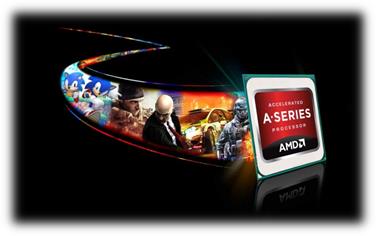
HD means 1280 x 720 resolution, whereas Full HD means 1920 x 1080 resolution.
So Full HD needs a bit faster graphics processor. If you have onboard graphics model such as Intel HD 3000 and above or AMD HD 4350 and above, then you can play Full HD videos smoothly.
Here I’m embedding a HD video, check whether your computer can play all of them.
- Click ‘Play’ button
- Click on the ‘Settings’ button
- Choose 720p resolution
Video playback may stuck in between, if your internet connection is slow. So once the video is completely loaded replay it once again and see, whether your computer can play it or not. If it plays that smoothly, then try the same thing with 1080p resolution settings.
[videoembed type=”youtube” ratio=”sixteen_by_nine” align=”alignleft” width=”600″ url=”http://www.youtube.com/watch?v=KNsX30n0R3s” shadow=”yes” id=”video-0″]


Very useful… I checked it with my computer….
Good! Is your PC HD ready?