Let me see how you handle these situations! Assume that you own a printing press and your friend owns another.

– print 1 lakh newspapers a day
– deliver 80000 copies in a day
2. Your printing press can
– print 80000 newspapers a day
– deliver 1 lakh copies in a day
Which one is faster?
At present situation, both can deliver only 80000 copies a month. If I need 1 lakh copies a month which one should I opt for?
Do you think I will opt for your friend’s printing press! Certainly not.
But why?
If I opt for his press, then I may need to improve all the external factors such as purchasing more transportation vehicles, appointing more work men, monitoring their performance etc., which will cost me certainly high (We have to consider indirect costs involved in monitoring their performance, improving it etc.).
Now what will be your printing press’ case? Here comes the important strategy. I’ll just add a small machine which can print another 20000 copies a day. So that the total processing power of your press will be 1 lakh a day. Success! My task is accomplished.
Let’s finish examples with this. Let’s come to our topic. How will the above situation apply to our case? The printing press processing speed is the speed of the computer PROCESSOR and delivery speed is compared to the speed of computer MOTHERBOARD.
How this describes the importance of motherboard?
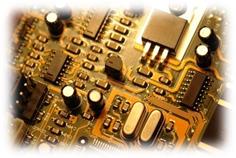
For your surprise, in most of the houses and offices in India, people don’t realise this fact. This is one of the facts for the slow performance of their computers, even after investing a good sum of money in it.
Now you may ask me, “If this is the situation, how should I choose the computer components?”
There are two options for you. First one is a general and a well-known technique.
1. A balanced combination
Just combine a motherboard, equally capable to the chosen processor. It’s so simple right?
But how will you find the apt motherboard? Don’t worry I will cover this soon in upcoming weeks, because there’s a lot to know before that.
2. Then what’s the second technique?
Choose a good motherboard, whose socket is compatible with the processors that are going to be released in the future. So choose a budget processor for now. After a year or so, when you get enough money, get a powerful processor and take out the old one.
Of course the old processor will be of no use if you don’t have any other compatible motherboard. But you may also sell it to your friends or in eBay.com.
So never compromise in motherboard for a processor.
What are the essential features of a decent motherboard?
Each processor has different compatible chipsets and each of them have different features. But we should try to be future proof as much as possible. For example USB 3.0 port is not a must but a motherboard with such a port is future proof. So let me list out some of the essential features that we should look for when we buy a new mobo (motherboard)
1. 4 or more RAM slots
2. 2 or more PCIe slots
3. 6 or more SATA slots
4. 5.1 channel audio or more
5. 6 USB 2.0 slots or more
6. 2 USB 3.0 slots or more
7. 2 fan headers or more, apart from CPU fan

Things discussed above are called features. There is one more thing called reliability or performance. If you run your computer continuously for months together then also it should run smoothly. If you’re an overclocker then you should see the over clocking capabilities of such motherboard.
In such cases solid capacitors and multiple power phases are some recommendations. But normally we, budget PC users, don’t go for such high end motherboards.


Sounds excellent and interesting. Your practical way of explaining motherboard is fantastic.
Am eagerly waiting to know how to find the apt motherboard…. waiting for the next days’ post………………..
You can know “How to choose an apt motherboard?” later in Buying guides section, which will come on Day 26 and Thank you for showing continuous interest in this series…
Thank you Archana
Informations are really helpful waiting for next ……………
Day 9 is published just now, but I wish to do some touch up works, Which I will publish on Monday.