As usual I’m going to divide the PC users into 3 segments and then I’ll say how much RAM each of them will require.
Media consumption users

1. Play HD videos frequently and occasionally full HD videos
2. Browse Internet, often in chrome and Firefox with multiple tabs open
3. Some rare video and audio conversions
4. Often using Microsoft office
5. Mp3 Playback
6. Casual games and online games
Simple answer is 2 GB minimum and 4 GB recommended.
If you’re in this category and still have anything less than 2 GB, without making any delay upgrade your RAM now, because you will see 2 to 3 times speed improvement in normal day to day tasks, if you upgrade to 4 GB RAM.
Media creators
Media creators are one of the heavy users of RAM. They use high resource hunger software like Adobe flash, Photoshop, premiere, cyber link power director etc. Also they usually have multi-Monitors setup, as well as high resolution monitors. These are all the factors that add up the need for more RAM.
1. If you spend more than 3 hours daily in video editing or photo editing then a minimum of 6 GB is highly required
2. Recommended capacity of RAM is 8 GB
3. But before that verify whether you have installed x64 bit OS, because x86 or 32bit OS cannot detect more than 4 GB RAM (3.6 GB usable)
Gamers

But if you play high graphics intensive 3D games such as Crysis 2, Far Cry 2, Call of Duty etc. then you’re a serious gamer. You need a considerable amount of RAM for some games, which decompress images or textures on the go. But more than RAM you need graphics card’s memory, but that will be dealt in graphic card section. So,
1. Minimum amount of required RAM is 2 GB
2. Recommended amount is 4 GB, if you wish you can add more but utilizing that money for graphics card is advisory.
3D Modelling
Only for RAM section, I’m going to distinguish this type of users separately, because software in this field depends exclusively on RAM.
This is actually a sub category of the Media creators. But 3D modelling people require more RAM than normal Media creators.
1. Minimum amount of RAM required is 8 GB
2. Recommended capacity is 16 GB
All these recommendations are based on an assumption that you really care for what you spend, as I had mentioned earlier that this entire hardware course is for budget and mid-range PC users and not for enthusiasts or high end PC users.
How to improve the speed of PC using RAM

Actually it’s a simple technique,
1. Open task manager
2. Go to performance tab
3. See page file usage and RAM usage
4. If RAM usage is more than 70 percent all the time (normally), then you should install the same amount of RAM installed, again.
5. If RAM usage is more than 40 percent all the time then add half the amount of RAM already installed
This technique is well suited for those in media consumption user’s segment, because they generally do not use high resource using software.
Others, if you want to follow this technique then note the amount of RAM used while using those high resource using software or while giving maximum load to your computer.
To be frank RAM doesn’t improve the speed, besides it unveils the hidden potential of your processor. If you still cannot decide, or if you have any questions, you may write below, in comments section.

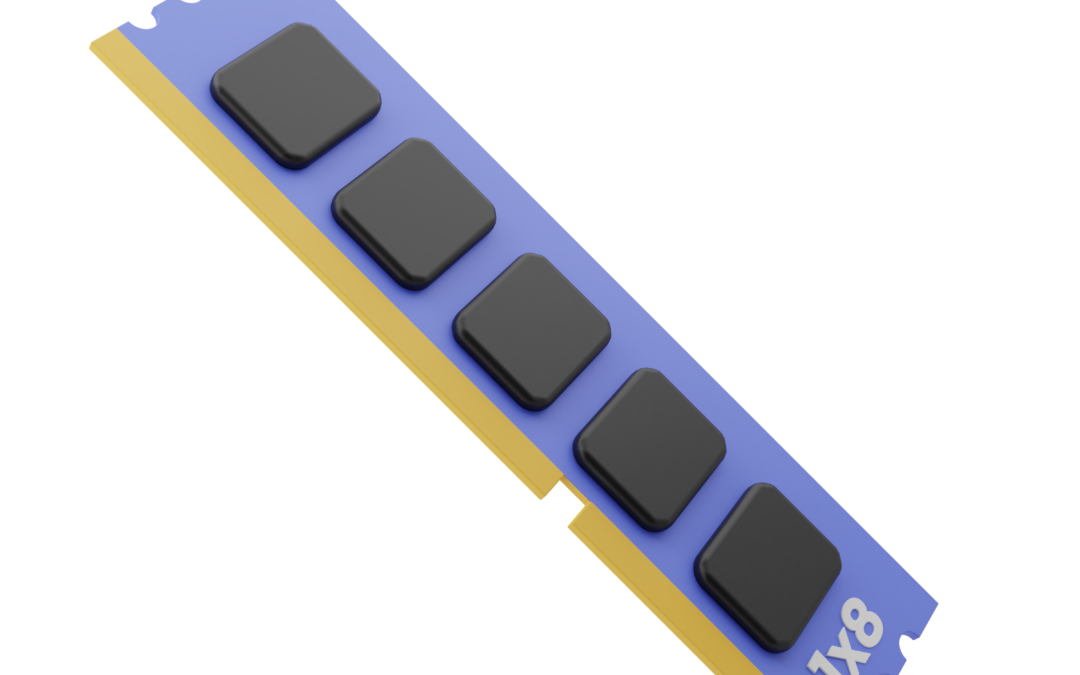
Does it matter which memory type I use between SDRAM, DDR, DDR2 and DDR3 ?
Is there a limit to how much memory I can add and Can I mix memory modules from different manufacturers
Yes! Definitely! In speed wise DDR3>DDR2>DDR
There are 2 types of limit. First one is software wise. If you use 32 bit OS then maximum RAM limit is 4GB.
second one is hardware wise. Normally older motherboards support only up to 8GB. latest motherboards support 8GB RAM in each slot
Hi Arun,
Will there be any problems if I mix up the brands of Ram from one slot to the other ? Because in future @ the time of upgrading the Ram capacity, there r possibilities for unavailability of brands, which we have previously installed!
Certainly there won’t be any problem if you mix up brands. But still brands like corsair, Gskill, Kingston, transcend are some recommendations
excellent answers…………