Motherboard connects processor to all the other components of the computer. So, whether you buy a feature rich motherboard or not, is secondary. But it should be reliable for performing day-to-day computing operations.
But still some prefer to pay for features than reliability.
It holds good at some situations.
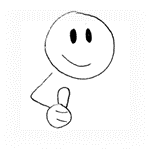 For example, if you’re buying a motherboard temporarily, or for a short-term, or if you cannot find a compatible and reliable motherboard for your socket then you can look for features than reliability.
For example, if you’re buying a motherboard temporarily, or for a short-term, or if you cannot find a compatible and reliable motherboard for your socket then you can look for features than reliability.
The best approach is to look for a balanced one with compulsory features + highly reliable motherboard or compulsory + optional features + mediocrely reliable motherboard.
But don’t compromise on quality too much.
How to select your motherboard?

2. Chipset
3. Compulsory features needed
4. Additional features offered
5. Price range and expandability
How to find the socket?
There is no magic here; it’s just an if-else statement.
[list style=”check” color=”teal-lite”]
- If you select Intel Sandy Bridge or Ivy Bridge processors, then go for LGA1155 socket.
- If you select AMD FX series processors, then go for AM3+ socket.
- If you select AMD Phenom II, Athlon II (a few FM1 socket, but they’re not available in India) then choose AM3 socket.
- If you select AMD Llano or first generation APU, then you’d take FM1 socket.
- If you’re opting for AMD Trinity APU, then take FM2 socket.
[/list]
Which Chipset you’d choose?
For AMD Llano processors, if you’re very budget minded, go for A55 chipset; else if you can raise your quota for motherboard a bit, try A75 chipset.
The same applies to AMD Trinity processors too. But there is one more chipset available for AMD Trinity and that is called A85X chipset, which is a performance level chipset, which can be paired with A10 5800K APU for better balanced combination.
If you’re choosing FX series processors then you have three choices.
1. 990FX
2. 990X
3. 970
Among these three, the last one, 970 does not come with an on-board GPU, so you should choose this chipset only if you already have or if you’re going to buy a discrete graphic card, because there won’t be even a VGA connector on the motherboard. But if you’re a budget or midrange PC gamer then this will be the only chipset that suits your budget.
If you want to buy entry-level sandy bridge or Ivy Bridge processors then you can opt for H61 chipset for cost cutting. But if you wish to buy a motherboard with latest features for the cheapest price then choose B75 chipset.
If you wish to move your budget a little further then take H67 or H77 chipset. Since H67 is previous generation chipset, I’ll recommend H77, compared to H67.
The following suggestions are for enthusiast segment or overclocker’s segment.
If you are in an idea to buy a overclockable Intel processor then the cheap and best chipset is Z77. Not all chipsets support, Overclocking the processor, by changing its multiplier value, only Z77, Z68 and P67 do. So you’re in an idea to overclock Intel processors such as Core i5 3570K or Core i7 3770K, 2700K, you’d opt for the above mentioned 3 chipsets only, else you cannot overclock your processor by changing its clock multiplier.
Features Required / Offered
Compulsory features needed
This depends on our specific need and varies from person to person.
Let me list some of the most common, highly needed features in the ascending order.
1. USB 3.0
2. SATA III
3. HDMI
4. 5.1 or 7.1 channel audio
5. At least 2 PCI x16 slots for crossfire or SLI
Additional options or features offered
Basically the excessive necessary features available for a cheaper price are seen as additional features
For example
[list style=”check” color=”teal-lite”]
- 4 USB 3.0 ports (more number of slots)
- 6 SATA III ports
- PCIe 3.0 slots
- eSATA port
- Multiple fan headers
- Wi-Fi etc.
[/list]
Price range and expandability
Once our requirement is met in our expected price range, see for options such as same set of features at lesser price or you can also see for more set of features at the same price, because the features sets varies, even from manufacturer to manufacturer.
Regarding expandability, see to that whether the socket and chipset you have chosen is compatible with the future processor releases from the company. Not only that, see for as much expansion slots as possible, such as multiple RAM slots, PCIe slots, USB 3.0 slots, SATA III slots etc.
Reliable Motherboard Brands in India

Mediocrely reliable – Asrock, MSI
Sub Mediocrely reliable – BioStar, ECS – Go for these motherboards only if you have no other options above.
