We have already discussed enough about the cores, clock speed, architecture etc., of a processor. But still there some more to be known to decide on which processor you need exactly.
The following is the pattern which I have used to follow when I want to decide to choose a new processor. I guess, it will help you too.
3 Quick Steps
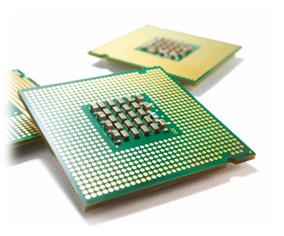
Step 1:
Collect details about all the latest professors from Intel and AMD. I know that this should be the most tedious and time-consuming task for most of the users. So, I have designed a computer buying guide (processors). You can use the guide for this step 1.
Step 2:
Some of us could have allocated a certain budget and then we do look for a processor and other components within that range. But some don’t know, how much to allocate? So price is an issue here. Still, the unknown price amount helps you to finalize your decision, from the choices you have obtained. So let’s keep it in hold and move to next.
Step 3:
Generally we wish to have the fastest processor that can be bought within our budget. Though we are about to reach that point, it’s not a good starting point to start our research.
So, how to do then?
We have already discussed about benchmarks, right? I usually use Anandtech’s CPU bench for comparing the benchmarks of multiple number of CPUs.
First of all decide, how much performance you need, compared to your existing processor (if you already have one) or compared to the processor that you might have used in your college or at work or at your friend’s home.
Let me start with an example, I have AMD Athlon X2 7850 dual core processor on my old desktop computer. It’s highly enough for browsing internet, editing home videos, playing 3D games like Far cry 2 or Crysis 2 etc. But since it’s old, I wish to upgrade it.
Now you have to quantify the amount of performance you expect from the new processor you’re going to buy, compared to the existing one.
Assume that I expect 4X, where ‘X’ is the performance of the processor I already have. It’s not that simple to find a processor with 4X performance in all applications. But still we can find such a processor using benchmarks.

To make it simple, let’s consider 2 benchmarks alone.
1. Cinebench single threaded – This benchmark says us how fast each single core is. It denotes the difference in performance, owing to the improvement in architecture.
My Athlon 7850 processor is around 3-4 years old, where Intel Core i5 3570K was released just a few months back. So there should be much improvement in architecture resulting in higher performance / core.
The Cinebench single threaded benchmark scores are as follows:-
[list style=”orb” color=”teal-lite”]
- Athlon 7850 – 3020
- Core i5 3570K – 6560
[/list]
which means each core of i5 processor is almost 2 times faster than my Athlon processor. Let’s make a calculation here.
Each core of Core i5 = 2 x each core of Athlon 7850
Or one core of core i5 = total Athlon 7850 (since my Athlon 7850 X2 is a dual core processor)
But Core i5 3570K is a quad-core processor.
As a result I should get 4X the performance of my existing processor. Let’s check the effect of calculation in real world performance through benchmarks.
2. Cine bench multithreaded – It says us how fast the processor is, as a whole, when utilizing all of its cores.
Athlon 7850 – 5970
Core i5 3570K – 22750
For exact 4X performance Core i5 should have scored around 24000, but it has scored 22750. Even then I can over clock Core i5 to get the desired 4X performance.
So, once you quantify the amount of performance you expect, when compared to an older processor, it’s very easy to sort out the processor we need to buy.
With this we have completed our Step 3.

- Compare those processors with various other benchmarks
- Read their positives and negatives in user reviews
- Calculate the Performance / Price ratio of the processors shortlisted and then choose the one whose ratio is high.
