What is RAM?

So where is it?
It will be on right side of the processor, but in some high cost motherboards and latest Intel motherboards; RAM is situated on either side of the processor.
How will it look like?
If you have played video games in your childhood then you could have used video game cassettes. The bottom pin arrangements of RAM will look like that, but is very short and slim compared to them. There will be a series of chips embedded on it. These are small memory chips, joined together forms a RAM.
Why we need it?
You could have seen, how workers work in building constructions. For eg: let us assume that a stone load comes to a construction area and then the workers unload it.
But have you ever seen their way of unloading. Their method will involve a minimum of three members.

2. Person in storage place
3. One or more persons in between
Have you ever wondered why they do like that?
Also have you ever noticed that the speed of the work depends much on the speed and number of intermediate persons involved while unloading or loading such things?
Likewise, in computer, RAM works as such intermediate person. For eg: if you play a movie from your hard disk, then a segment of such movie will be loaded into RAM and then processed by processor or graphic card and finally displayed in the monitor.
How it works?
Let me give you another example about multitasking. Children usually remember the remainders in calculation using fingers.
Assume that I have given them the following calculation

Boy2 : b – a +c = d
Boy3 : a+b+c+d
In the above example boy 2 has to wait until boy 1 Completes his calculation of ‘c’, also boy 3 should wait until boy 1 and 2 completes.
But under multitasking, these things should be done simultaneously. How?
Step 1. Boy 1 will calculate ‘C’, simultaneously Boy 2 will calculate (b-a) and store the rest in RAM. Boy 3 will calculate (a+b) and store the rest in RAM.
Step 2. Boy 2 will calculate ‘D’. Boy 3 will calculate the ‘remainder stored’ + ‘C’ and store it back in RAM.
Step 3. Boy 3 will calculate the result
Thus RAM helps in multitasking. So that’s why users require a large amount of RAM, who do high level of multitasking. But that’s not the only case, because today most of the computer software are highly threaded, which means a single program functions as multitasking programs, using multiple cores of the processors simultaneously.
Difference between DDR2 and DDR3
At present DDR RAM is completely absolute, only DDR 2 and DDR 3 are in existence. Again, I’m not going to explain you what is DDR RAM, but rather I just want to mention a difference between DDR2 and DDR3.
1. Basically DDR2 RAM and DDR3 RAM are different pin wise too. A DDR2 will not sit in a DDR3 slot and vice versa.
2. DDR3 is faster than DDR2.
If you buy a computer today, without any doubt you will be using a DDR 3 RAM, but if you’re upgrading an old PC, then see your motherboard box which RAM it supports?
Besides these there are some other important aspects exist in RAM that is you should know How much RAM you will need? We will see about these things in detail tomorrow.

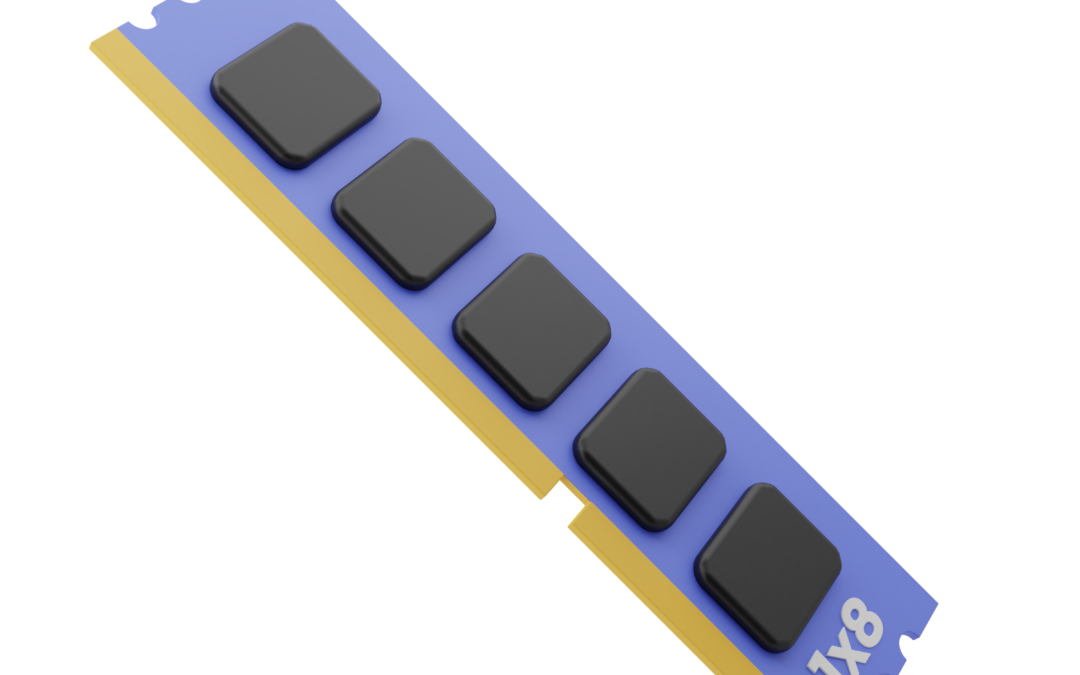
excellent examples…
i want to know , what is DDR (double data rate) and why it is called so ?
RAM is connected to processor through a bus (remember North Bridge) which operates at a certain frequency (clock signal). A Clock signal comprises of both rising edge (digital ‘0’ to digital ‘1’) and falling edge (digital ‘1’ to digital ‘0’).
A DDR RAM operates (transfers data) during both rising edge and falling edge of a clock signal, thereby it doubles the data that can be transfered during a single clock signal. Hence it’s called “Double Data Rate”
really superb explanation………day by day your program is growing excellent
ok…..nice explanation……. I understood why it is called as double data rate…..thank u…
Hi Arun, Good day!
Good practical examples for Ram!!
I have an old Motherboard with 4 Ram slots, in which I have filled the first slot with 512MB of DDR Ram. I have plans to upgrade my Ram capacity to 2Gb. I have also heard that DDR2 performs better than d old DDR and also much cheaper.
But the sad part here is my Mother board doesn’t supports DDR2.
Do I have a any chances of using DDR2 in my old motherboard? I’m much specific about DDR2 because, DDR2 and DDR are physically engineered alike..
I feel very sorry to say this, though DDR2 and DDDR RAM looks almost same, you cannot insert it in old motherboards which support DDR RAM. Also, I guess your processor is old. So you should also check whether your processor supports DDR2 clock frequency. Better, try to sell your processor-motherboard-RAM assembly on eBay and buy a new assembly. New one will cost you around 8K only.