PSU stands for power supply unit. It is commonly called by the name SMPS (Switched mode power supply).
Where it is located inside a cabinet?

How a PSU will look like?
PSU is the biggest and most weighted component next to computer cabinet. It’s a big rectangular or square box located inside the cabinet as described before. Low budget PSUs have smaller fan, whereas branded mid-range PSU has a bigger size fan.
What is a PSU?
Computer components work on DC, while the power available from our home supply is AC. So a SMPS is required to rectify such AC into DC. The AC is converted into 3 different levels of DC.
1. 3.3V
2. 5V
3. 12V

Connectors implemented in PSU are standardised across all brands, so you can easily replace a SMPS of one brand with another. Also you can never go wrong with the connection of wires, because all the connectors are designed in such a way that you cannot connect them wrongly, even if you wish to do.
Why we need it?
Computer components are nothing but electronic components, which are made of semiconductors, mostly. So they can work only on DC.
We don’t have a DC power source in our home. It means we need a rectifier, to convert AC into DC. That purpose is solved by SMPS (or PSU) and that is why we need it.
PSU is differentiated based on its total Power rating and Current rating on 12V rails mainly. Brands like Corsair sells different PSUs in same rating for eg: a value series 750W PSU is much cheaper compared to an equally rated gaming series PSU, because of the higher current rating in 12V rails.
What power rating do we need?
Casual user

Budget Gamer
A budget gamer means a gamer, who has 1 mid-range or high end graphic card, with a powerful quad core processor and RAM more than 4 GB.
1. If the graphic card, used is a mid-range card without any external power connector then the same 430W PSU should be enough.
2. If it has a separate 6-pin power connector then a 500W PSU is preferable. If the graphic card has 2 separate 6-pin power connectors then a 600W gaming series PSU is preferable.
3. If the gamer has 2 graphic cards, each having 2 separate 6 pin connectors then a 750W PSU is preferable.
Watts (W) vs VA (Volt Ampere)
Though PSUs are named as 430W, 500W etc. in its model names, there specification reveals a unit called ‘VA’ (Volt Ampere = voltage x current). The difference between VA and W lies in a term called power factor. Power factor and efficiency are different, but a good power factor helps in achieving higher efficiency.
Power (W) = VA * Power factor
So when power factor = 1, Watt becomes equal to VA, which is practically not possible (like 100% efficiency). So if a PSU is rated as 450VA, you can derive a power < 450W practically, it may be around 400 – 430 W.
Efficiency
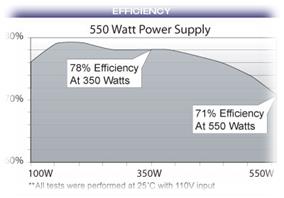
If a PSU draws 500W from the power supply and delivers 450W output then the PSU is 90% efficient.
Also the efficiency of a PSU varies based on the percentage of load given to it. For example it may be 90% efficient at 90% load and 80% efficient at 100% load etc.
So generally, we should buy a PSU such that some of its capacity is unused always, so that it never operates at 100% load. A PSU with higher efficiency gives out less heat and noise, so a low profile cooling will be satisfactory.
Problems faced in a PSU
Since electric components like high frequency transformers, large capacitors, diodes are involved, they are prone to quick failures if you don’t buy a decent brand PSU like Corsair, Antec, Seasonic etc. Though some other top brands are there, these are the trustable brands available in India.
Symptoms of a PSU failure
If any component inside the PSU has failed, then it can be easily found by seeing the following symptoms
1. Failure of Main cooling fan of SMPS
2. Burning smell before shutting down PC
3. Frequent improper shut down or restart without any reasonable cause
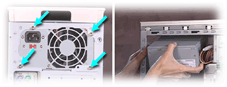

I have experienced a smps failure in my PC due to power fluctuations! Can this be avoided if v afford a high end smps?
Definitely, If you have opted for a Corsair CX430, this could not have happened. It has lot of protection, such as over voltage protection, under voltage protection, short circuit protection etc.
But beyond that, PSU failure may also happen because our Power board we use, which we use to connect all our devices (monitor, CPU, speakers, printer etc.)
Since we use all of them under a single switch, there are possibilities for Surge to occur when we connect or disconnect one or more components.
So I highly recommend the use of Surge protected multi-socket power boards, if you cannot afford to buy a branded PSU
Nice explanation…
Is Enermax good compared to Antec?
No! not at all
ok……….
A power supply unit (PSU) converts mains AC to low-voltage regulated DC power for the internal components of a computer. For eg in computer we have to use two way power supply.Variety of power supply units are available. In home computer power supply units used a heavy step down transformer. Modern computers use switched mode power supply.Computer power supplies may have short circuit protection, overpower (overload) protection, overvoltage protection, undervoltage protection, overcurrent protection, and over temperature protection.Recent power supplies have a standby voltage available, to allow most of the computer system to be powered off.
Power supply unit determines how much amount of power we need. For eg transformer unit needs large amount of power.PSU can easily power a couple of high-end graphics accelerators and a fast CPU, but their price is not too high at the same time.