
What is an optical disc drive?
An optical drive may be a DVD drive or CD drive or even a Blue Ray drive, mostly all of the three look almost the same; the differences are inside the drive.
How does an optical drive look like?
It’s like an enlarged hard disk drive enclosed on all sides, but with an additional sliding tray, on which the CD or DVD is usually placed and sent into the drive. All optical drives have a button to eject the tray out in the right bottom corner of the drive, sometimes, it may be hidden by your cabinet’s DVD eject button.
Types of optical drives
1. CD drive
2. DVD drive
3. Blue ray drive
CD drive
CDs are not used by individuals nowadays; they are being used by companies to load drivers of their hardware peripherals.
Do you know how a CD works?
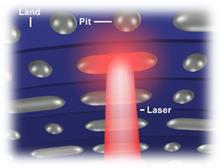
There are 2 types of CD drives.
1. CD read drive
2. CD read write drive
CD read drive can only read CDs whereas in CD read write drive, you can store or write your own files even on an empty CD using that drive. Normally a recordable CD can store up to 700 MB, but some 800 MB CDs too are available.
Have you ever noted like this “52X” written on a CD or CD drive?
Have you ever wondered what does that mean?
In that above mentioned term “52” refers to number of times the CD can rotate per second inside the drive.
Then what does that “X” mean?
It denotes a constant. That constant = amount of data that can be read in one single rotation of a CD. So mathematically that constant “X” = 150 KB in case of a CD drive, which is different for a DVD.
There are some more complicated things involved in the operation of CD drive such as constant linear velocity and partial constant linear velocity, but that is out of the scope of this course, so let me stop the operation of CD drive with this.
Earlier all the optical drives were connected through IDE cable to motherboard, but nowadays almost all the optical drives, HDD and SSD, are connected to motherboard through SATA cables.
DVD drives
Nowadays almost all of the computer users use DVD drives. DVD drives are of three types.
1. DVD reader
2. DVD combo drive
3. DVD writer

Maximum available speed in a DVD drive at present is 22X or 24X. Here the constant X = 1.385 MB.
The laser light used to record DVD discs belongs to red colour region instead of infra-red, so it’s able to accommodate more information in the same space compared to a CD. Hence DVDs can store up to 4.7 GB in a single layer. Dual layer DVDs can store up to 8.5 GB.
In dual layer DVDs there will a semi – transparent layer, through which another layer of data can be written and accessed.
Blue Ray drive
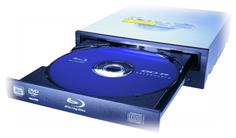
A single layer Blue ray disc can store up to 25 GB, whereas a dual layer blue ray disc can store up to 50 GB. They are basically meant for storing HD videos or movies. Nowadays, they are used for games also.
The constant ‘X’ in a blue ray drive = 6.74 MB. But blue ray drives and blue ray discs are not available in all markets easily and also they are costly, compared to DVD drives and discs. Generally Blue ray drives have separate red laser head for reading and writing CDs and DVDs.
At present it is highly advisable to buy a DVD writer as it can read and write both CDs and DVDs. Moreover the DVD drive can be purchased for around 1000rs and also an empty DVD will cost not more than 15 Rs.

Which company laptop or PC comes with blue ray drives?… i had seen laptops only with the cd/dvd drive
You’d go for laptops above 45k, I suppose. Many companies offer, e.g. Asus, Toshiba etc.
With DVD drive, it is possible to watch both CD and DVD……..
Will Blue Ray Drive accept CDs and DVDs to play?
DVD drives support both DVD and CD. Blue ray drives support all the three, but for a safer side we should check the compatibility, because blue drives should have separate head for reading DVDs and CDs