
Earlier it was a thought that Graphic cards are only meant for gaming. But nowadays Graphic cards are needed in each and every operation that we do in computer.
We have got used to transparency looks, Aero desktop, HD resolution videos etc.
What does this actually mean?
These processes actually use a graphics processor, but these are taken care by your processor as well as onboard graphics.
Then why do you need a graphics card?
Before as usual, let me ask you What is a Graphic card? or Show me the Graphic card, if you have one.
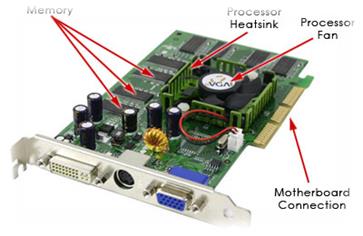
Why we need a graphics card?
I have explained the need of graphics card several times before, in APU section and onboard video section, so I do not want to bore you again. To summarise, Graphics cards are needed for
1. Full HD video playback
2. 3D gaming
3. Responsive PC while using Aero desktop feature in Windows 7 or 8
How it works?
If we go deep into the working of graphics card, then it will be somewhat out of the scope of our course, so let me touch the overview of working of graphic card. Compared to our processors which have 2 or 4 cores generally, graphics cards have more than 100 cores. But that doesn’t mean graphics cards are 50 times more powerful than processors.
In processors section, I have compared processors to horses and rhinoceros, comparatively Graphic cards’ cores can be compared to cats.
Now you can understand the difference between both. A horse cannot do the things what 100 cats can do; also 100 cats cannot do what a horse can do. So we need both processor and Graphic card.
But how much power we need in each of them is the question here?
Graphics cards basically works on each pixels or group of pixels, that’s why a higher resolution monitor needs a highly powerful Graphic card. Similarly, to play a video with higher resolution, high power Graphic card is needed; the same is the case of Games too.

What factors determine the speed of the Graphic card?
Performance of Graphic card is usually determined by ‘FPS’ or frames per second. It means how many frames the card can generate in a second. Sometimes the performance can also be measured by ‘fill rate’, but for now, those things are not needed, because we can learn those things in Graphic card buying guides.
Some other factors with which we can identify the performance of Graphic cards without even testing them with some software are mentioned below. These factors can be identified from the specification sheet of the Graphic card. They are:-
1. GPU clock speed (MHz)
2. Size of the memory bus (bits)
3. Amount of available memory (MB)
4. Memory clock rate (MHz)
5. Memory bandwidth (GB/s)
6. RAMDAC speed (MHz)
Don’t get confused with these terms now, if you don’t understand what they are and what they actually mean. We will see to them in detail during our Graphic card buying guide section.


So do you emphasis the requirement of a Graphics card to be mandatory likewise the other accessories of a Computer ?
Absolutely! Yes! by default graphics card is embedded inside the motherboard. But if your usage needs more power from graphics card then you’d go for a discrete graphics card.
Is graphics card important, when I am not interested in gaming and HD videos?
Can u tell me about the Aero Desktop feature of windows 7? because i never heard about this feature….
If are not interested in games and HD videos, then discrete graphics card is almost not necessary. But you may need an APU or latest onboard graphics to support OpenGL like features in engineering software like “Proteus”
Other than that if you are using any version of Windows above Windows 7, you may see that Microsoft has given a separate score for Desktop graphics. It means you need graphics processor for using your desktop and other operations in windows, but for that a decent on board graphics is enough.
Aero is a native feature in Windows 7. Some of its features are
Transparency, Aero snap etc.
ok…..